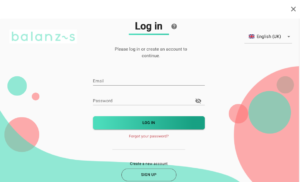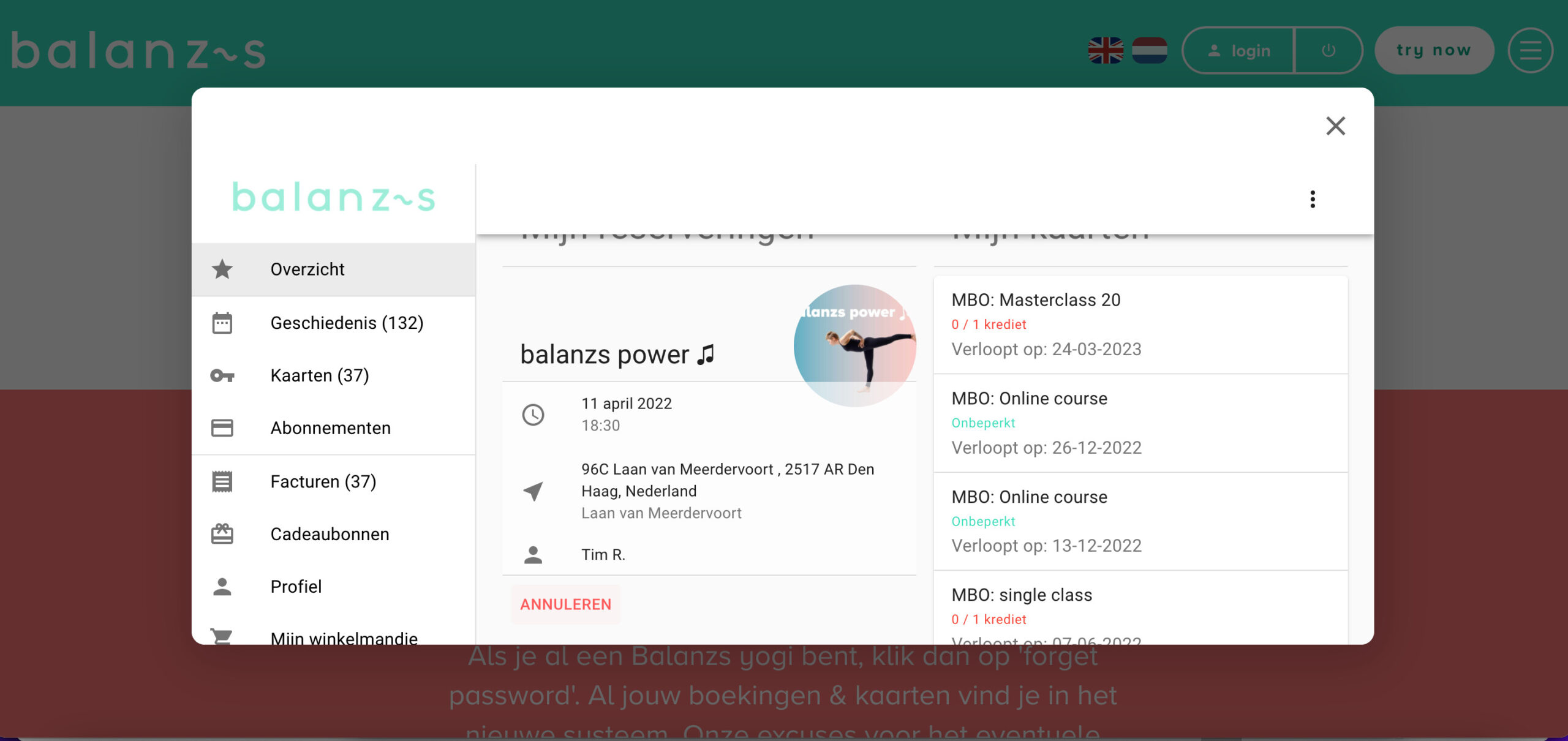You’re right! We’ve upgraded to a new booking system in March of 2022 to improve our customer experience. A couple of small steps are required on your end to be able to continue making use of your account.
Your current class reservations and membership/lesson card details have already been imported into our new system and will be right there, waiting for you 🙂
Please follow these steps to create a new password for your account and update your profile and payment details:
- Click on ‘login’ at the top right corner of the website to access the booking platform, insert your email address and select ‘Forgot your password?’ and click on ‘OK’. Insert the email address you have been using with us so far, and you will receive an email from Bsport to reset your password.
- You can now create your new password by clicking on the ‘Create Password’ button in the email you just received. A new ‘Edit Password’ window will appear. Please enter your new password twice, making sure that it is the same, and confirm by pressing ‘OK’. You will now be taken to the login page.
- Once you’ve logged in to your account, you can see several tabs on the left side of your screen. Select ‘Profile’ and confirm that all of your details are correct. In case you have an active membership, click on the ‘Subscriptions’ tab and select ‘Add’ to update your payment details.
That’s all! You’re all set to book your classes, make purchases in the online store, and join us on the mat. We look forward to seeing you in the studio or via Zoom!